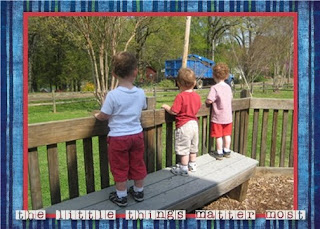I made these layouts yesterday/today. I love SBC+, have I said that before? B/c I really, really love this software!! :)
In this one, I used CM Construction Zone paper, "fun" sticker and brackets from the CM Discover set and the labels are CM digifreebies. The "3" is from a free alpha set from ComputerScrapbook.com and "mud" is typed in a free font (I googled "mud font" and was kind of shocked that one actually existed). Anyway, I love the power of color sampling, as you can see on this LO! And I had tons of fun with the "fun" sticker with texture and the glow effect. On the brackets, I used 2 textures - the bricks then concrete.

This was a quick and easy page using CM's Cozy Winter set, including the digifreebie snowflake.

This is where I love SBC+ even more, Walgreen's offered a free 8x10 this week but I didn't need anything that size, I needed 5x7's of this pic. So, I created an 8x10 page and fit 2 of these 5x7 pages I created, saved as a jpg and uploaded to Walgreen's. Cool stuff! This is a pic of my son and his 2 BFF's. Me and the other 2 moms love this pic, first of all they were still enough to get all of them in a pic together and secondly they are doing what they love best, watching a life-size toy! I could have just printed this pic and given it to them but I wanted to make it a little extra special. The paper is from CM's Primary set, photo mat was color sampled from the shorts and the font is called "Rubber Stamp" and was color sampled from the bench.



















 This is a different version I made, I like them both. You can use either pictures or paper/color in each of the sections. I'll post the live templates just as soon as I figure out how to do that! :)
This is a different version I made, I like them both. You can use either pictures or paper/color in each of the sections. I'll post the live templates just as soon as I figure out how to do that! :)